Automate Your Customer Service on WhatsApp with Schaman: A Practical Guide
Can you imagine your customer service team offering uninterrupted and always available service? In this article, we explain how Schaman can help you automate and optimize your customer service on WhatsApp, improving both efficiency and user satisfaction.
Why Automate Customer Service on WhatsApp?
WhatsApp has evolved from just a messaging app to an essential global communication tool, with nearly 3 billion registered users.
More and more companies are using WhatsApp as their main customer service channel. Why? Because it offers global penetration, is present in almost every country, and most people already have the app installed on their phones, facilitating immediate and direct contact with customers.
Additionally, its familiar interface reduces the learning curve and enhances interaction comfort. WhatsApp also allows the sending of texts, images, videos, and documents, providing a richer and more dynamic customer experience.
What Benefits Does Automating WhatsApp Customer Service with Schaman Offer?
Using Schaman's technology to automate WhatsApp customer service provides several benefits for your company, such as:
- Cost Reduction: Common queries are managed automatically, freeing your human agents to focus on more complex issues.
- 24/7 Availability: You can assist customers at any time, regardless of time zone.
- Quick Response: Users receive immediate responses, improving their experience.
- Personalization: Schaman offers personalized responses based on the customer's history and profile, making each interaction unique and relevant.
What Steps Should You Follow to Automate Customer Service on WhatsApp with Schaman?
At Schaman, we have a proven methodology to successfully automate WhatsApp customer service. This methodology, based on several years of experience and proven results, allows for optimal levels of efficiency and customer satisfaction. What does it consist of?
Step 1: Automate Your Resolutions
The first step is to identify those customer issues or needs that are important to your operation and can be automated, so you can resolve a wide range of interactions on WhatsApp without needing to transfer to a human agent:
- General Queries: These include frequently asked questions like opening hours, return policies, product information, and more.
- Requests: Specific actions that customers need to perform, such as updating personal information, tracking an order, or scheduling an appointment.
- Technical or Service Issues: Schaman is designed to handle complex problems using advanced diagnostic capabilities and automated root cause resolution. By combining Generative AI and predictive capabilities, Schaman can identify and solve issues in real-time, significantly reducing resolution time and improving the customer experience.
Step 2: Design the Experience in Schaman and Connect it to WhatsApp
Once the relevant customer resolutions are automated, you need to design an optimal experience that leverages these automations to improve efficiency and, more importantly, achieve excellence in customer service.
Four simple actions to design the experience on WhatsApp with Schaman and have it available in minutes:
- Set up your WhatsApp Business account on Meta, associating it with your company's phone number.
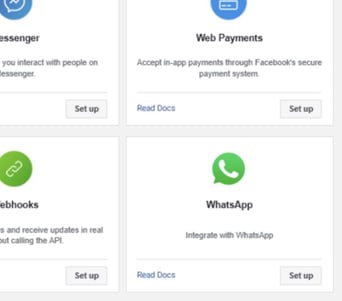
- Connect your WhatsApp Business with Schaman:
Set up your phone number, WhatsApp account ID, and security token in Schaman. Once you have this information, you will be able to obtain a personalized Schaman URL from our platform to connect it with your WhatsApp Business.
- Design the experience you want using Schaman's CX Designer application for graphical design and configuration:
Create a new experience point:
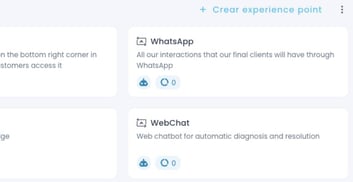
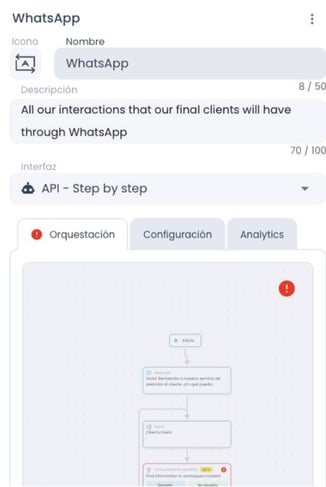
Enable the conversational connector to use generative AI technology for natural language processing and design the "contact flow" in Schaman to define the orchestration structure that Schaman will execute for resolution.
- Publish the designed experience connected with WhatsApp and start resolving in real-time.
Step 3: Promote the Use of Self-Service Channels
Once you've identified the queries to automate and designed the user experience, it's crucial to promote the use of self-service channels.
Schaman allows you to centralize the automated service process for publication on WhatsApp and define different access points to facilitate its adoption, such as:
- Publishing the WhatsApp number with a link for issue resolution with Schaman on your website.
- Using QR codes for direct service access (for example, in final customer product deliveries, parcel services, etc.).
- Encouraging the switch to the WhatsApp channel from the telephone service queue or as an option from the IVR, by sending a link via SMS to the customer.
If you want to explore how these steps can transform the efficiency and effectiveness of your customer service on WhatsApp, we invite you to schedule a 10-minute call with us. In this call, we will detail how implementing Schaman can reduce your costs and significantly improve customer satisfaction.
Related posts
Vodafone's digital leap in customer service: a success story with Schaman
Vodafone Spain has transformed its customer service through a digitalization strategy in collaboration with Schaman, establishing new [...]What data is needed for effective automation in Customer Service?
Schaman troubleshooting service provides real-time support to agents and customers during support interactions. To effectively serve [...]Stay tuned to receive new content
Schaman Customer Experience Spain, S.L. © 2025
